FLOWSPARKS FastPass
)
Do you want to...
…implement fast access control?
For access to an organization’s site, it’s sometimes necessary for visitors to know about specific safety measurements, the building’s floor plan or other guidelines. When individuals or large groups report at the entrance, a quick registration and runthrough of the necessary module is assured. No more queues!
...keep a log to be compliant?
In sectors such as the chemical industry or manufacturing, you often need to record evidence that every visitor or contractor has gone through the site’s rules. Thanks to FLOWSPARKS FastPass, visitors can go through safety regulations on their phone, fill in their details and don’t waste time on creating a profile. This automatically generates a log as proof.
...determine self-registration details?
Not all employees, let alone visitors, own a business e-mail address or device. By choosing alternative ways of registration, they are still able to access e-Learning content. Use an employee number, license plate, company name or define other details to let people register themselves in a quick and easy manner.
LMS light for fewer administrative tasks
Seperated data and results
With the FLOWSPARKS FastPass you prevent data from (one-time) visitors to merge with the data of your employees in the organization’s LMS.
Distribution of e-Learning
Because contractors and employees can easily register themselves, e-Learning modules are accessible on the spot without any necessary internal actions.
Reporting of e-Learning
Clear reporting without fuss and with simplified results. Quickly see who has passed and successfully completed a module.
Administration of e-Learning
Automatically keep a digital log with enough information to be compliant. FLOWSPARKS FastPass is very easy to use so anyone in your organization can manage it independently.
How does it work?
1. Start on any device
The participant can start the registration from a tablet, phone or laptop. This can be a company or personal device.
2. Determine registration details
You decide what information people should enter. Think of a name, company name, license plate, email address or a specific identifier. Of course, they can do so in the language of their choice. After registration is complete you can add a language selector or segmentation by function, location, etc.
3. Add digital learning modules
What information or knowledge do you want to convey? Select the right modules that will start after the registration page is completed by the user.
4. Follow up the data
Track who has completed the module, how long it took and view the results. Do participants have to reach a certain score? They will have to keep going through the module until it’s successfully completed.


)
)
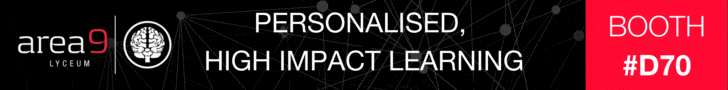

)
)
)
)
)
)
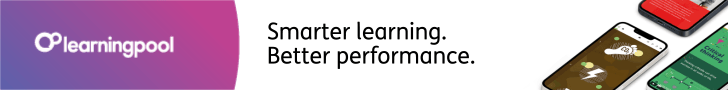
)

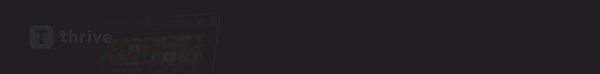
)
)
)
)

)
)
)
)
)
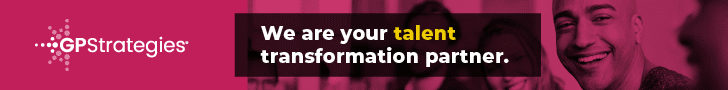
)
)
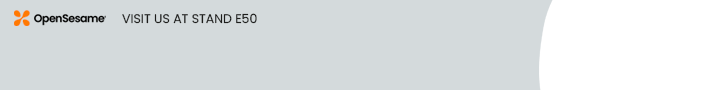
)

)
)
)
)
)
)
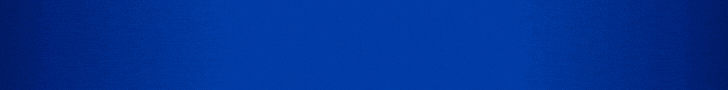
)
.png/fit-in/1280x9999/filters:no_upscale())
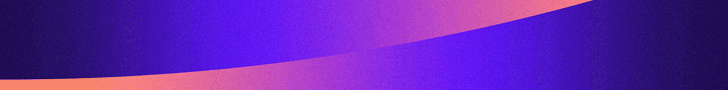

)
)
.png/fit-in/1280x9999/filters:no_upscale())
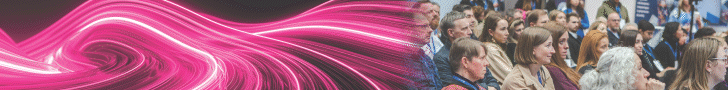
)
)
)
)
)
)
)
)
)
)
)
.png/fit-in/500x500/filters:no_upscale())
)
)
)
)
)
.png/fit-in/500x500/filters:no_upscale())
.png/fit-in/500x500/filters:no_upscale())
)
)
)
)
)
.png/fit-in/500x500/filters:no_upscale())
)
.png/fit-in/500x500/filters:no_upscale())
)
)
)
)
)
)
)
)
)
)
)
)
)
)
)
)
)